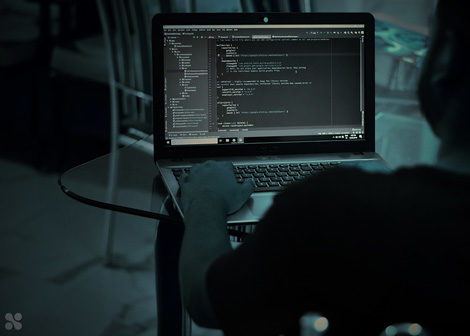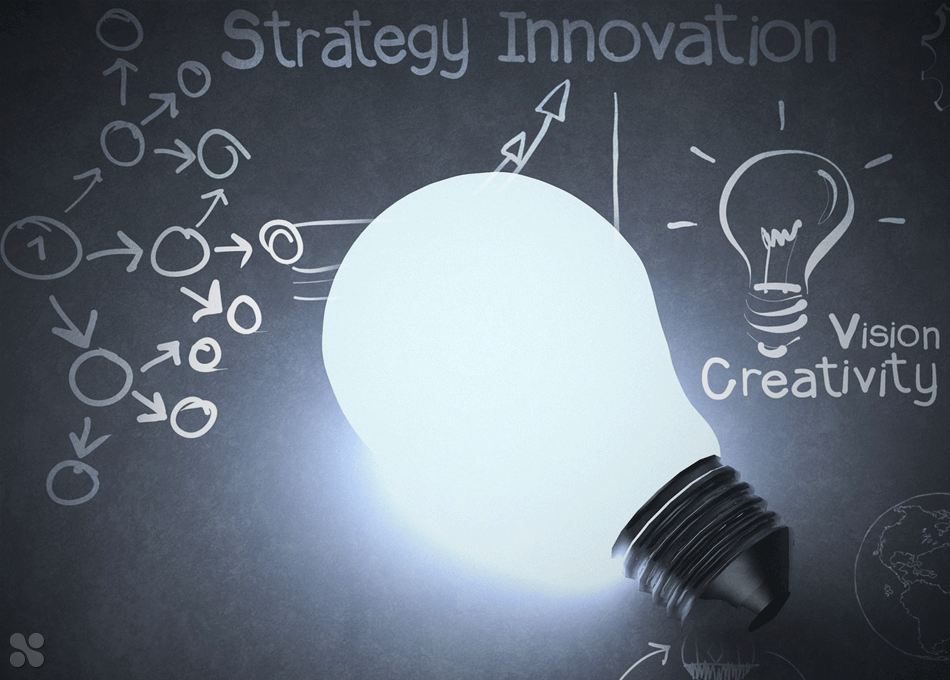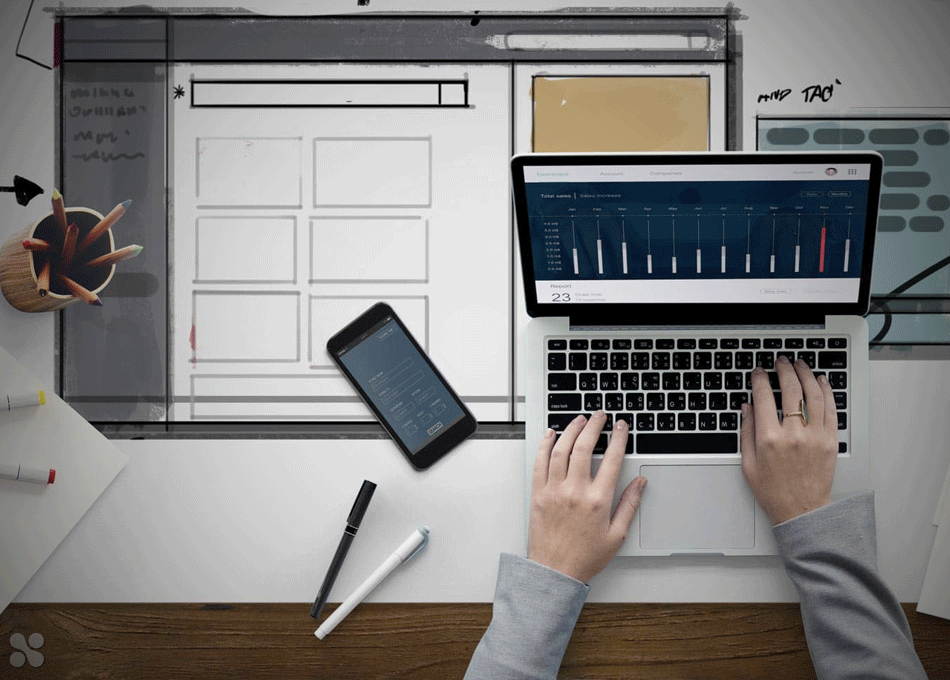HOW TO MANAGE MULTIPLE WEBSITES THROUGH A SINGLE PLATFORM
Choosing quality IT services for your digital company is crucial when looking to reach maximum performance for you and your customers. It’s an element that is easily forgotten or undervalued nowadays, with many low-cost services becoming very popular online. That’s why we’ll evaluate the three key points you should check before purchasing platform services.
In the era of PaaS and IaaS, you can focus entirely on the general functionality of sites and apps. These services allow you not to worry about the implementation details and entrust the technical information to developers. They have a high-level framework, almost always well documented, entirely open source, and based on a management that is, before anything else, modular and unified.

1 – Modularity both for individuals and workgroups
The modular approach benefits all workgroups in the field of IT, whether you think of a web agency, a group of professionals, or a freelance managing multiple clients. They all need to manage various sites and apps through a single platform.
Modularity means that all your clients’ sites can be accessed, managed, and updated starting from a single access point. This way, you avoid using as many hosting services as the number of clients you’re working with. A unified hosting solution is the ideal choice and requires a change of mindset, as you switch from the traditional model to a more simplistic one based on shared hosting.
This solution requires a scalable service. The scalability in this area is fundamental to guarantee a functional autonomy and management capacity for the operator (or technician) who will take care of it.
This multi-level service is possible thanks to an architecture based on container software or an abstract over-structure that replaces everything else. Beneath the structure, you have various sub-levels, as is the case with our hosting solution designed for web agencies that allows users to manage websites through unique panels.
In this case, scalability refers to the possibility of adapting the same structure not only for websites but also for other types of apps. For instance, our model can work with apps made with Redis (fast and practical storage based on the Remote Dictionary Server model) and some apps based on Big Data. Either way, we’re looking at solutions with variable quotas available in terms of CPU, RAM, and disk space.
2 – Developing in an agile and dynamic way
Besides the flexibility of your management environment, you should also take into account that most web solutions are meant to define development environments for programmers. This feature enables IT departments to develop and test specific software solutions (websites or web services) in an environment that is separated and inaccessible from the outside. They only transfer the changes to the online version afterward (the production version).
This way, you can streamline the development and maintenance procedures of any software. It allows you to speed up processes, which would otherwise require longer delivery times.

3 – The importance of managed services
A third aspect you should prioritize is the assistance service. Scalable solutions aren’t something you want to manage on your own. Any problem with the configuration of our sites or apps requires the presence of a system analyst who is familiar with the entire infrastructure you rely on. It’s fundamental that you work with a professional who knows how to set up everything for backup and restoration.
In this situation, site management becomes easier when you can count on a specialized service—something that most low-cost providers can’t offer due to a lack of skills.
In conclusion, these are the three main aspects regarding the management and maintenance of cloud services for any application you should consider when choosing an IT services provider. Without these three elements, you risk dealing with insidious and hard-to-counter problems.
Contact us
Fill out the form and one of our experts will contact you within 24 hours: we look forward to meeting you!