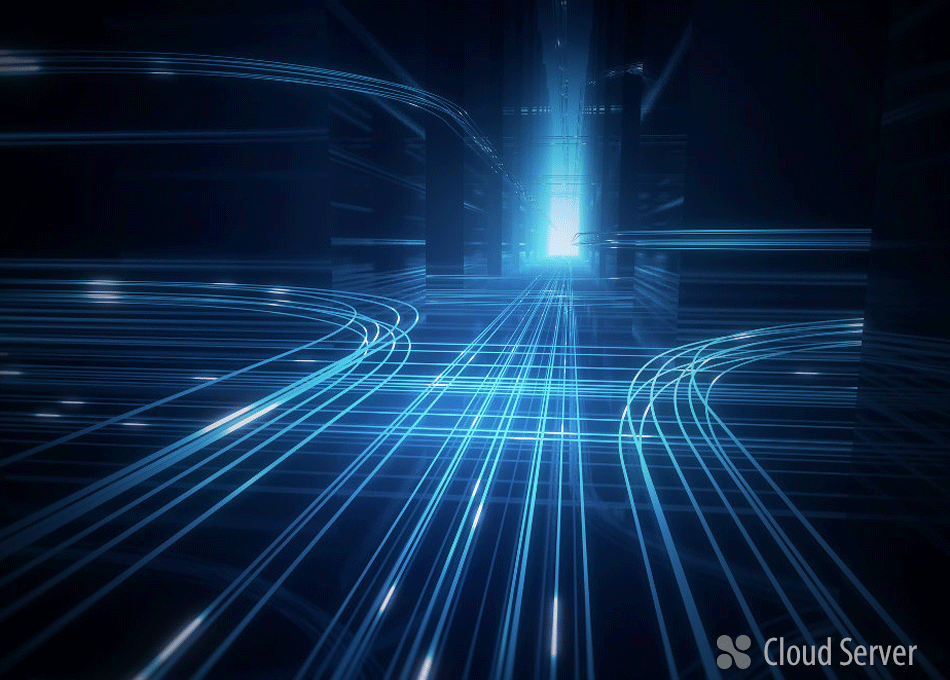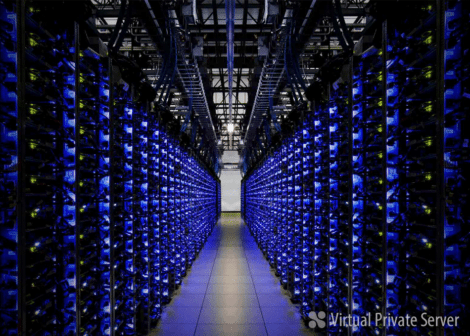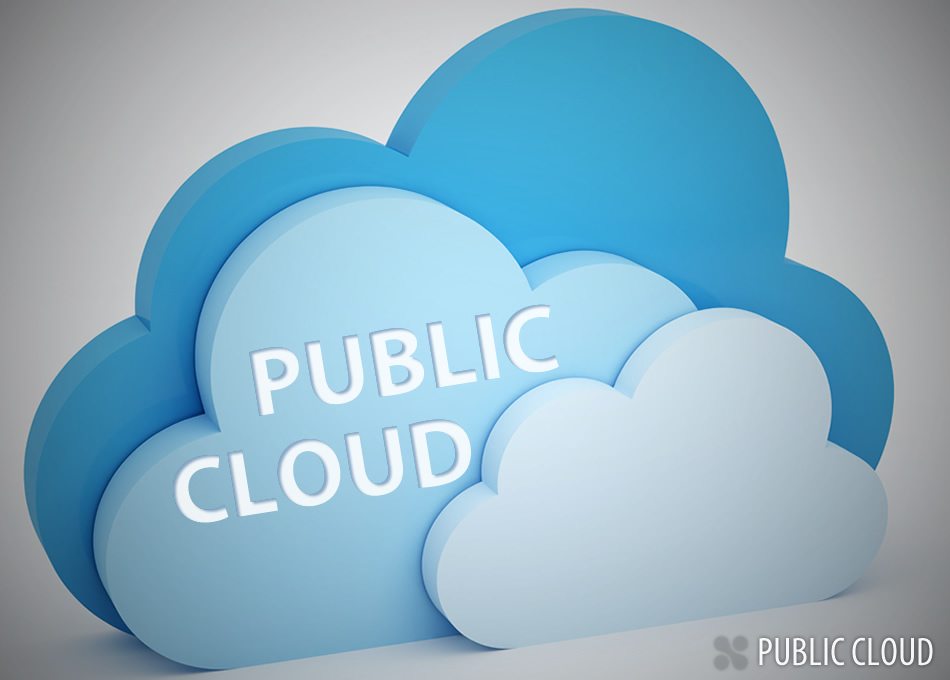PUBLIC CLOUD VS PRIVATE CLOUD
Do you want to use a cloud solution for your business but you don’t know how to choose?
In this article we’ll talk about the main cloud computing solutions, underlying the differences among them.
Cloud computing services are primarily divided in public cloud, private cloud and another mixed solution, hybrid cloud.
What are the benefits and the disadvantages of each solution? What service could be the best for your company?
Let’s see now the main cloud solutions in the detail.

Public cloud
Public cloud is supplied by an external provider that makes available IT resources needed to sustain a business through the network. It is a cloud infrastructure shared by multiple users, in which the provider handles the configuration and the management too.
Benefits:
- Reduction of costs
One of the main advantages of public cloud is the reduction of costs, resulting from the disposal of IT infrastructure maintenance and IT management staff costs. - High scalability
Resources are provided “on demand”, so is easier to change the level of their use. - High availability
Using public resources, a greater availability is ensured: if a data center suffers a disruption, the loads will be redistributed to the remaining data centers, guaranteeing a continuous access to the resources.
Among the disadvantages, you can find a low level of data security, because the access is not reserved to the single organization. At the same time, data are not inside the company, but are stored in a shared infrastructure, which doesn’t ensure a high security.
Private cloud
Private cloud has the same basic features of public cloud, with the difference that is a solution dedicated to a single company: the cloud infrastructure is owned by the organization, which has the exclusive and total control of data and resources. Usually this kind of service is managed by the IT staff of the company, therefore IT infrastructure and specialized personnel costs are not eliminated.
So the main difference between public and private cloud solutions is related to the data positioning, that could be allocated in places owned by the company or in a data center, and especially to the higher security, useful for businesses that handle sensitive data.

Benefits:
- Data security and higher control on them
As we just said, the main benefit of private cloud compared to the public cloud is the greater security of data. Companies that handle sensitive information, like financial institutes or banks, need to protect their environment and through the private cloud they can do it in total safety, having the complete control of the infrastructure.
Disadvantages:
- Higher costs
Private cloud is a more expensive solution, both for the fact that is a dedicated infrastructure, and because expenditure about IT architecture and specialized staff are not reduced, as happens with public cloud. However, many providers offer “fully managed” private cloud services that include the infrastructure management, by allowing companies who don’t have IT staff to take advantage of this solution’s benefits.
And what about hybrid cloud?
Hybrid cloud can be described as a mix of the two previous solutions: it provides for an integrated use of the two systems, combining private and public cloud in order to fulfill the company’s needs. Manage hybrid cloud is more complex, but it is a very versatile solution capable to offer tailored cloud services.
Now that we have seen the difference between these cloud solutions, what are you waiting for to choose the best one for your business?
Fill the form below and contact us, our team is always available for a free consulting!
Contact us
Fill out the form and one of our experts will contact you within 24 hours: we look forward to meeting you!