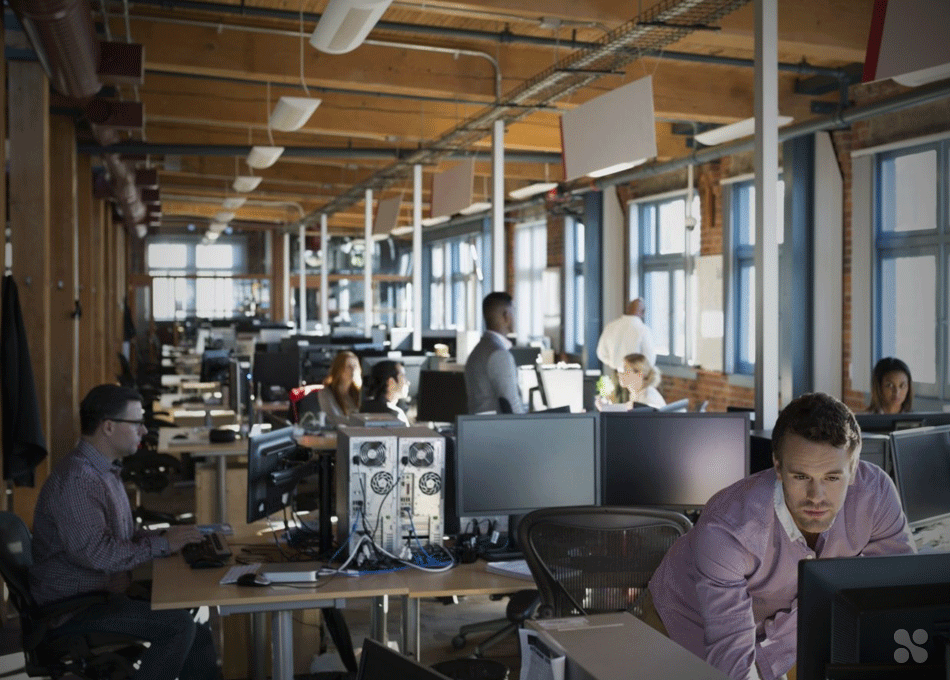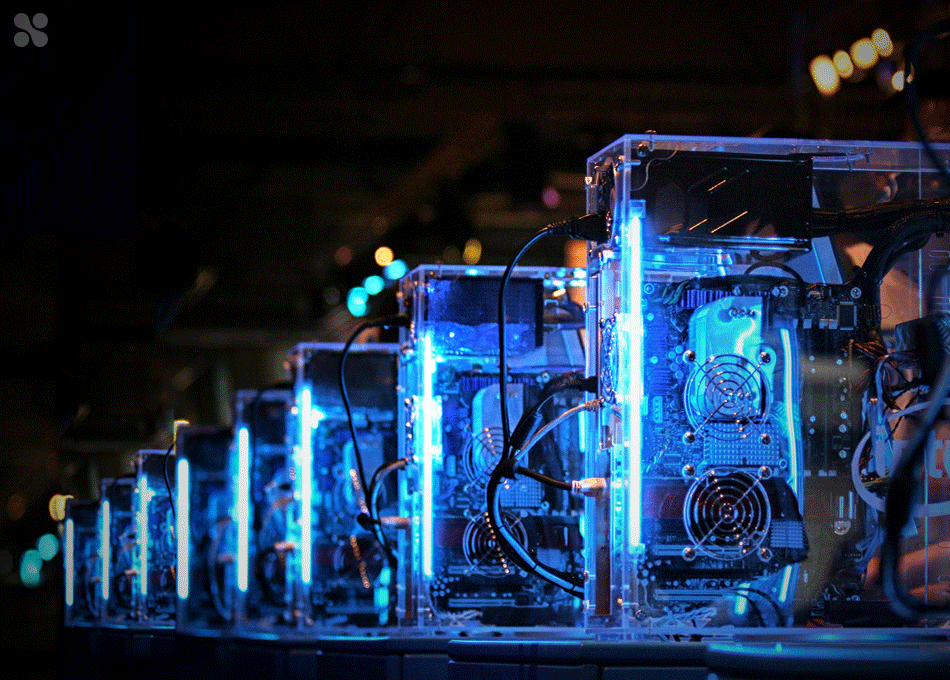LINUX: PAST, PRESENT AND FUTURE
What is Linux?
Just two years and Linux will be 30 years old. It is one of the most important operating system globally, which keeps evolving. First of all, let’s start from the definition of Linux. According to Wikipedia “Linux is a family of open source Unix-like operating systems based on the Linux kernel. Linux is typically packaged in a Linux distribution”. Operating systems have been dominated by Linux for a long time, from Supercomputers to servers, until the age of smartphones and embedded devices. To better understand what may be the future of Linux, we need to have its past known.
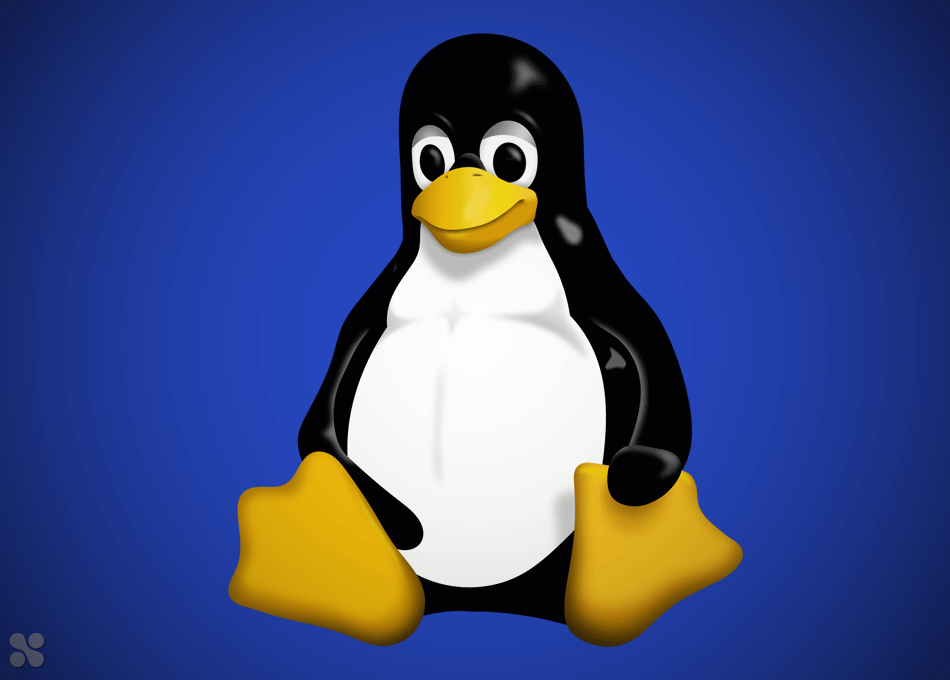
History of Linux
Linux was born in 1991 and shortly began the most popular open source operating system worldwide. It got a rapid success on the market, overcoming the giants of technology, even though on those days few firms dominated the industry, including IBM, Apple and Microsoft. Most of its popularity is due to its open source nature, i.e. a “free software”: it’s distributed with a free licence which allows anybody to use, copy and edit it. The entire concept of open source has become one of the more entertaining topic in today’s world.
Linux was successful not only for its large availability, but also because it is based on strong design principles and a solid development model, as well as an extended portability. Originally, Linux was designed for a unique architecture, Intel 386. Today it runs on every machine in order to “write once, run everywhere”. That may be the characteristic of Linux which allows it to remain one of the most used operating system even in the future. Indeed, computing tasks will be demanded to a wide range of different hardware, and the portability will be an essential need for computer systems.
What about the future of Linux?
Today, Linux has millions of users, developers and a growing market. It is very popular for embedded systems (IoT), robotics, industrial automation and it has been also aboard the Shuttle. Linux is the most used operating system also in Cloud Computing and mobile devices fields (here it calls itself “Android”, so nobody notices). It is definitively less popular in the desktop system industry. But which direction will Linux take in the future? Its founder, Linus Torvalds, declares that some developments will involve features to support a wider range of different systems and also using its portability to launch it on new machines. Torvalds talked about the Symmetric Multiprocessing (SMP) and in general about changes that will engage users space more than kernel one. Well…we’ll see!
Contact us
Fill out the form and one of our experts will contact you within 24 hours: we look forward to meeting you!